¶ Basic Installation
¶ Validate the Installation
- Under “Accounting” select “Installation Dashboard”
- Select Cover Whale Operating as the company
- Filter to the insured you are looking for
- Find the Camera Serial Number (ESN) that was installed
- Launch the live view player to check the orientation
- There are 4 options for the camera status
- Verified: Camera is installed and mounted properly in the middle of the windshield
- Improper Orientation: Camera is installed but the lens is not angled properly
- Improper Mount Location: Camera is installed but is mounted in the wrong location (on the dashboard, on the side of the windshield)
- Camera Obstructed: Something is obstructing the view of the camera (hat, shirt, paper, etc.)
- Unable to Live View: After 5-6 times of trying to get a live view, the camera doesn't show any visual OR the camera is offline and live view is not available
- Double click in the Status column to choose the proper status
- If the video is upside down, click the button in the grid to rotate the camera's orientation
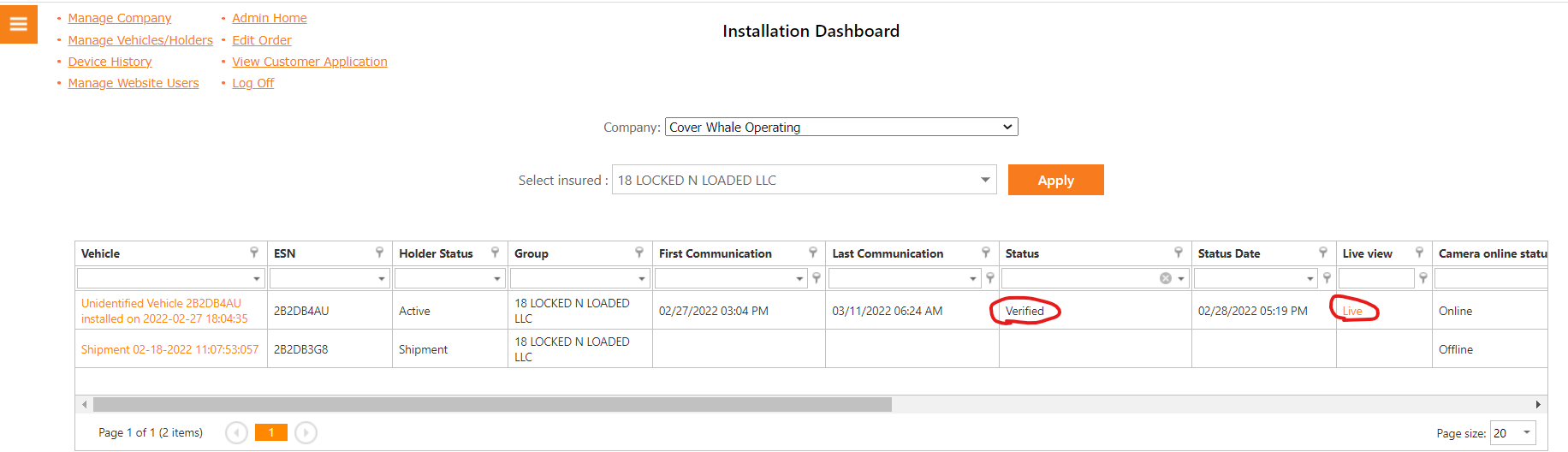
¶ Align Camera to VIN
If the camera activated into an Unidentified Holder
- Navigate to Manage Vehicles/Holders and search for the insured company name in the Vehicle Group field
- ID which vehicle the Unidentified Vehicle cameras was installed in (confirm the VIN number)
- Click Transfer Properties
- Select the insured in the FROM and TO Groups
- For the FROM Vehicle/Holder, select the known vehicle that the camera was installed in
- For the TO Vehicle/Holder, select the Unidentified Vehicle that the camera is currently assigned to
- Click Transfer
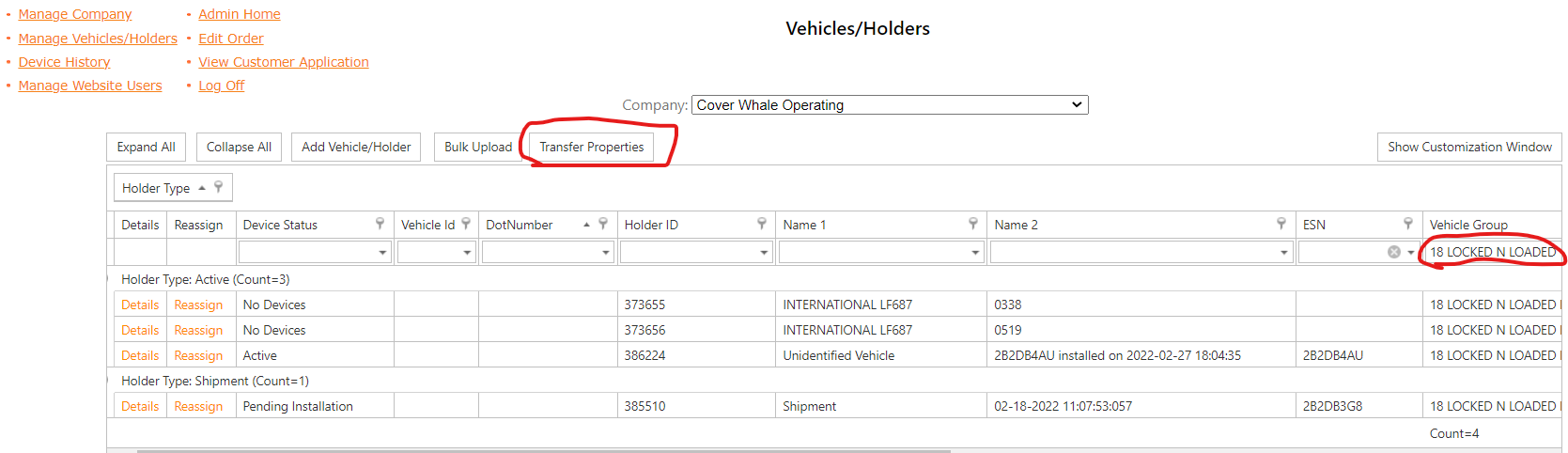
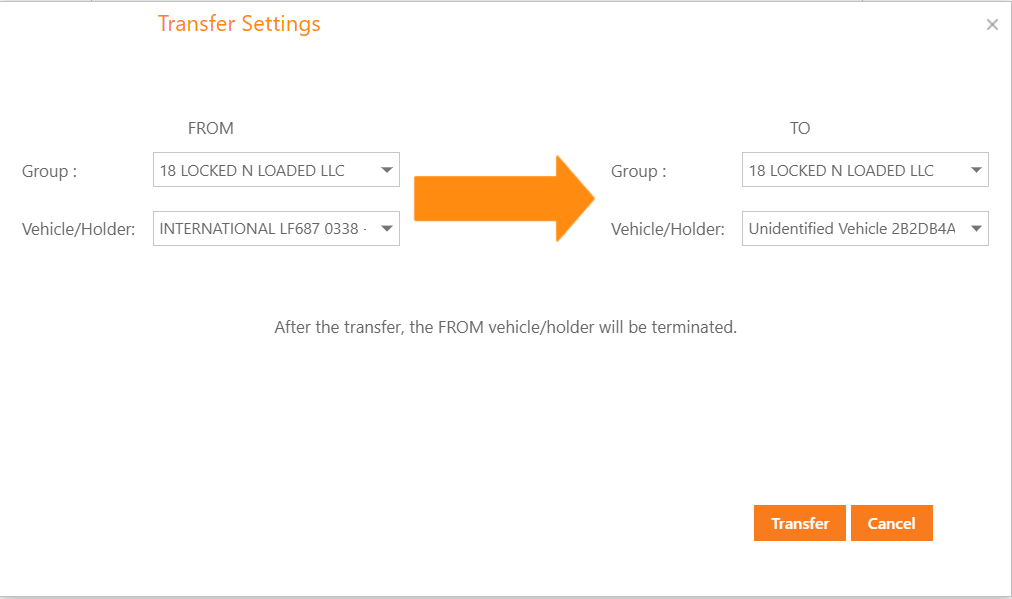
¶ Camera Light Sequence
- Solid Blue = Power on/idle
- Solid Red = Recording
- Blink Blue = Firmware Updating
- Blink Blue and Red = Error
¶ Troubleshooting Guide
1. Warranty Return/Replacement for Network Issues
- Run Network Test
- Camera does not have Internet Access error message
2. Warranty Return/Replacement for Power Issues
- When the camera is not getting power to the base (no white light on base)
- Need to also confirm that all cables are securely connected first
3. SD card is not being recognized or has been removed
- Check Installation Dashboard → SD Card Status shows “NoSD”
- Run Network Test → No SD or SD card error message
- Camera will allow issue audible alert about the SD card not being detected
4. SIM card is not being recognized or has been removed
- Run Network test in app
- SIM disconnected
5. Camera has not been registered and activated on the Waylens server
- When viewing the installation dashboard, the Live View field and everything to the right of it are blank.
6. Camera has been registered on the Waylens server but the SIM card has not been activated yet
- Check Installation Dashboard →SIM Status says ‘unknown’
7. Camera head is loose and needs to be tightened
- The base of the camera has power (white light) but the camera head does not maintain a steady red light